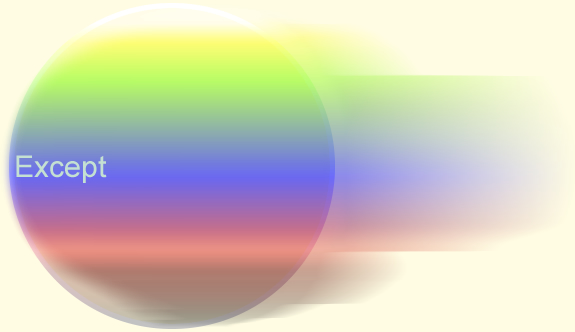
Except compares two different profiles and describes this difference through a colour coded chart.
- A description that is only in Profile 1 is in red
- A description that is only in Profile 2 is blue
- A description that is in both profile 1 and profile 2 is in green
Instructions
- Complete two profiles. The profiles must be from the same ring e.g Aspire Ring with Aspire Ring.
Profiles from different rings CANNOT be compared using EXCEPT
e.g. Aspire Ring with Aspire Ring Further - Open the first PDF using the Profile 1 button.
- Open the second PDF using the Profile 2 button.
- Select the Except button.
Depending on your browser a preview of your chart may be displayed. We will also attempt to save a PDF file onto your devices local storage, if no preview appears open this PDF to print or view your chart.